

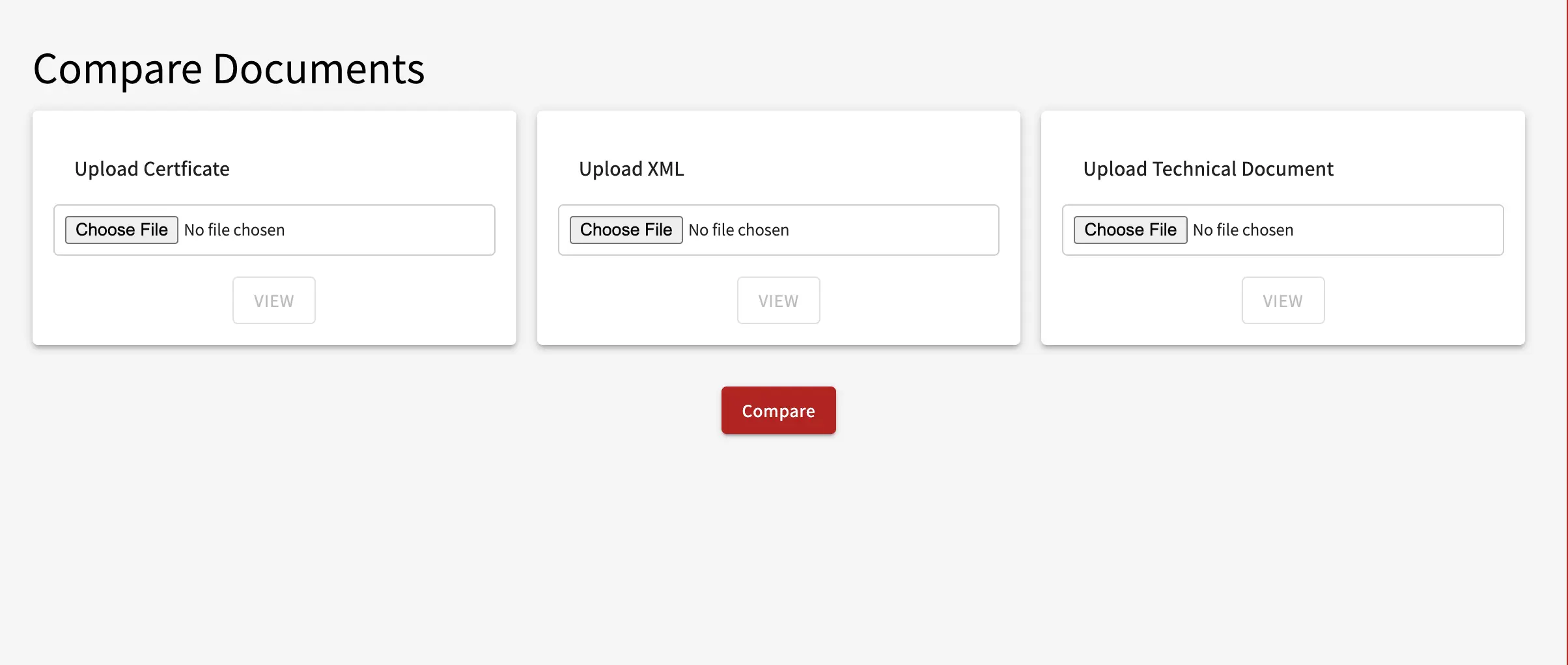
Start by choosing the specific land records document you want to compare, such as a certificate file, XML file, or technical document, based on your input needs.
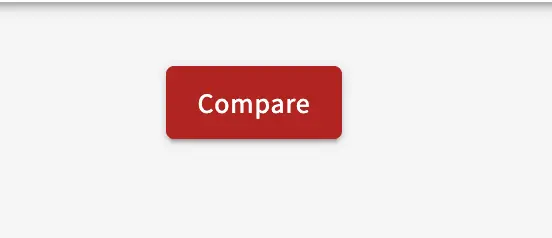
After selecting your files, click the 'Compare' button to upload them to doccompare.ai for processing and comparison.
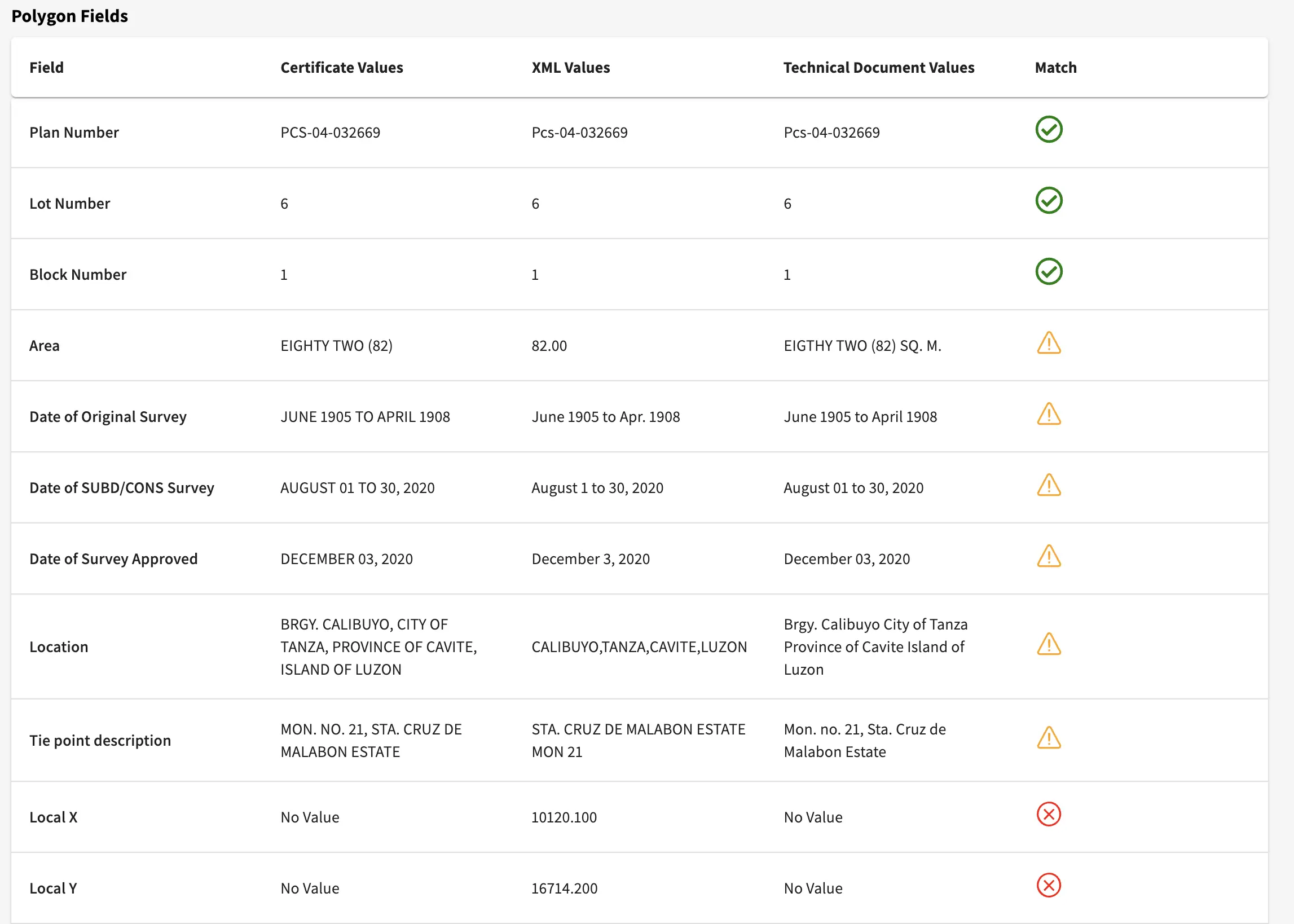
The comparison results are displayed in a clear row-and-column table format. Users can also view the original files to check if the extracted data matches correctly.
Follow us